Vizio is a brand name for consumer electronics products owned by Vizio Corporation, an American company based in Irvine, California. The company was founded in 2002 and has its headquarters in Irvine, California.
Vizio is known for producing high-quality smart TVs. Vizio smart TVs are a great choice if you want to experience a high-quality entertainment system at home.

However, as with all technology, there can be problems with them.
One of the common problems people have experienced with Vizio smart TVs is that the TV will not turn on but the white light is on.
This problem can be incredibly annoying, especially since it can be difficult to work out what to do.
Well, the good news for you is that we have the solution to this problem. In this article, we are going to walk you through the different fixes for this problem, so you can start enjoying your Vizio smart TV again.
Solution One: Unplug Your TV
The first thing you need to do when faced with this problem is to unplug your TV from the wall socket. To do this you need to make sure the power is turned off.
Then switch off the socket and unplug the TV cable from the socket.
The reason you should try this solution first is that it helps to refresh the TV. When you take the Vizio smart TV cable out of the plug, you are draining the power from the TV.
So when you re-plug the TV cable into the socket, it gets a new power.
When you unplug the TV cable, you need to make sure that the cable stays unplugged for a minimum of 60 seconds.
Then you can plug the cable back into the socket and press the button on your remote to turn the TV on. Hopefully, this should have fixed the problem for you.
Solution Two: Check The Settings
If the above fix does not solve the problem for you, then you may need to check the settings.
Of course, since the TV screen is not turning on, you can’t see the settings screen, but there is one setting you can check without needing the screen.
There is a common setting on Vizio TVs that stops the screen from coming on. This is called ‘Mute Screen’.
Essentially, this feature keeps the TV screen off, even when you turn the TV on. This would explain why the white light is still on.
‘Mute Screen’ can be activated if you are playing music from apps such as Spotify, as the TV screen is not needed when using these apps.
To deactivate ‘Mute Screen’ all you need to do is press and hold down the ‘Mute’ button on your remote for around five seconds.
If this is the reason your Vizio smart TV screen will not turn on, then the screen should turn on after you have tried this solution.
Solution Three: Check The Backlight
One of the most common reasons a TV screen will not turn on, even though the light is indicating it is on, is because the backlight has failed. When the backlight fails, the TV is not able to show the pictures on the screen.
Unfortunately, if this is the reason your TV screen will not turn on, there is not much you can do to fix it.
Instead, you would need to get in contact with the manufacturer and talk to Vizio’s customer support team. There is also the option of getting it fixed at a television repair service.
However, before you go ahead and pay someone else to fix the problem, you might want to make sure this is the reason your TV is not turning on.
In order to do that you need to make the room your TV is in as dark as you can get it. Then get a torch and shine it on the TV. If you can see the picture of your TV, even if it is only faint this means the backlight has failed.
Solution Four: Inspect Anything Connected

Another reason your TV won’t turn on could be something connected to the TV itself. For example, if you have your Vizio TV connected to a gaming console, this might be causing the TV screen to not turn on.
The reason this might be the cause for your Vizio TV screen not turning on is that the device your TV is connected to might not be sending the right signals to the TV.
There is also the issue that these devices might not be connected properly which is causing your screen to remain off.
Also if there is a fault within the cable connecting the TV to your device, this could also be causing the Vizio screen to turn off.
The way to check if there is a problem with a device that is connected to your Vizio TV is to press the ‘Menu’ button.
When you press the ‘Menu’ button the ‘Menu’ should appear on the screen of your TV. If you can see the ‘Menu’ on your TV screen then it is an issue with a device connected to your TV and not the TV itself.
Another way to check would be to disconnect all the devices connected to your TV and turn the TV on again. If the screen turns on, then you know it is a problem with a device.
Solution Five: Make Sure The Remote Is Working
If your Vizio TV screen will not turn on but the light is white, then there might be an issue with your remote. This is one of the most common issues when trying to troubleshoot why your TV screen will not work.
To check to see if this is the problem, you should reset your remote. The easiest way to do that is to power cycle the remote. For this, you need to remove the batteries from the remote control.
Press and hold down the power button for around five seconds to drain any remaining power from the remote. You should also press each button on the remote at least once to make sure they are not stuck.
Then allow at least one minute to pass without any batteries in the Vizio remote. After a minute has passed, insert new batteries into the remote.
If this still does not work, you could also try using a new remote with the TV to rule out the remote being broken.
Solution Six: Issues With The Hardware
If you have tried all of the above solutions and your Vizio TV screen is still not turning on, then there might be a problem with the hardware.
There can be a number of reasons as to why you are having this problem, including the powerboard failing.
When this happens, the best thing to do is get in contact with the Vizio customer support team to see if they can get a fix for you. You may also be entitled to a refund or they may send out a new TV to you.
Final Thoughts
There are many reasons why your Vizio TV screen may not turn on or stay on. It is important to note that some of these solutions may not work for every person.
Some people may find that their Vizio TV will turn on after following one of these solutions while others may not.
If none of these solutions work for you, then you may need to contact a professional service provider who specializes in Vizio TVs.
Hopefully, this guide has made you feel more confident about how to fix the problem of Vizio TV screens not turning on but the white light is on.
Please share this guide with others so they too can learn how to fix the problem. Thank you for reading!
- How Do I Connect My Samsung Soundbar To Bluetooth? - February 5, 2024
- How To Connect Soundbar To TV With Optical Cable? - February 5, 2024
- How to Choose the Right Audio System for Your Home Theater Setup - April 25, 2023




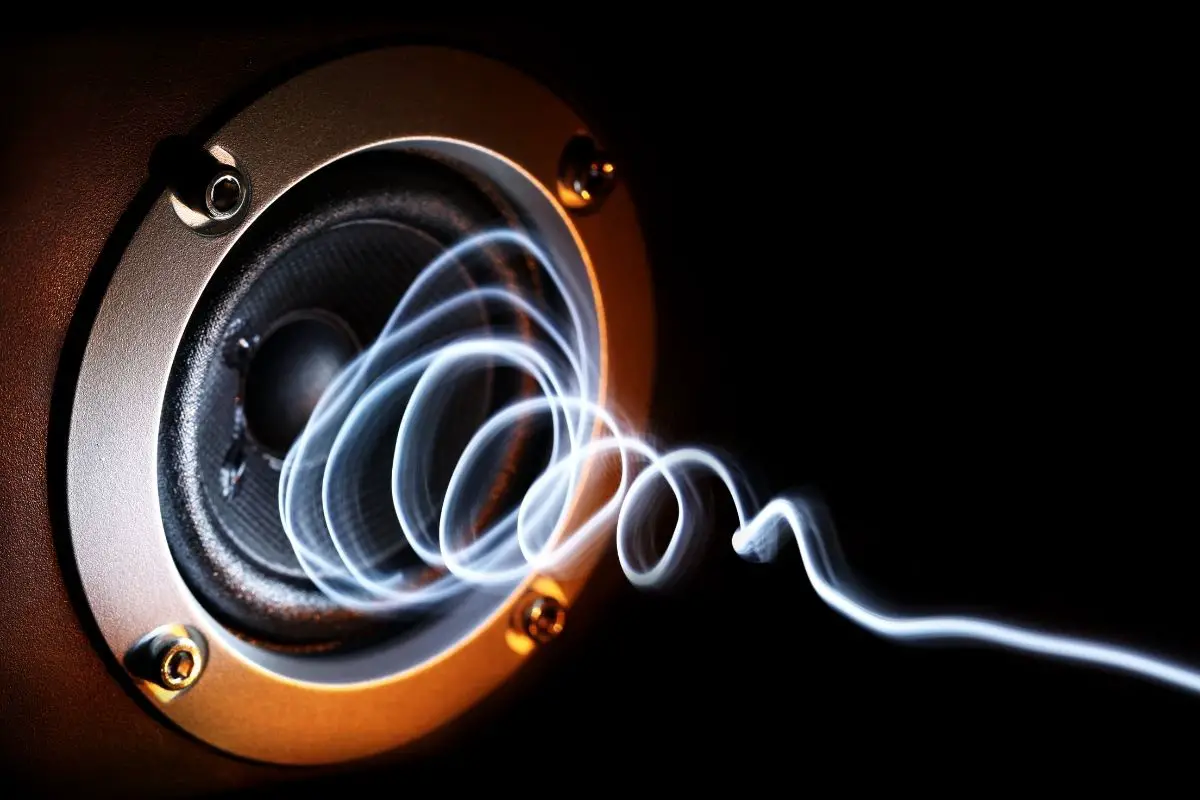

![What Soundbar Is Best With LG OLED CX TV? [Complete Buyer Guide] Soundbar-for-LG-OLED-CX-TV-buyer-guide-1](https://www.cinemaequip.com/wp-content/uploads/2022/07/Soundbar-for-LG-OLED-CX-TV-buyer-guide-1-150x150.jpg)
![Best Soundbar For Hisense TV [7 Top Picks] Best Soundbar For Hisense TV](https://www.cinemaequip.com/wp-content/uploads/2022/01/Best-Soundbar-For-Hisense-TV-1-150x150.jpg)
