Vizio has always been known for its high-quality televisions. The company has been around since 2002 and has become a household name.

They offer a wide range of TVs from affordable models to premium ones.
However, Vizio TVs have been plagued with problems over the years. As with all technology, problems can occur.
One common problem customers who own Vizio smart TVs are experiencing, is the Vizio TV screen remains black but they can hear sounds coming from the TV.
This problem can be incredibly frustrating to deal with and oftentimes Vizio TV owners are unsure of how to fix this issue. That is where we get involved.
In this guide, we are going to walk you through the different solutions to fixing a Vizio TV screen that is black but has sound, so you can get back to watching your TV.
Solution One: Start With The Input Channel
The first thing you should do when trying to solve a Vizio TV screen problem is to check if it’s an input channel problem.
This means the problem might not be with the TV itself at all.
If you have recently been using the HDMI port to connect to another device, you have to change the source on your TV.
If that device is no longer connected to the TV, but the source on the TV is still on the HDMI option, then this can lead to your screen being black.
This is the same if you are trying to use the HDMI port to watch something but you haven’t selected the right source.
To check to see if this is the reason behind your black Vizio TV screen with sound, then all you need to do is press the input button on your remote.
Then, if you are not sure which channel your TV should be on, you can work your way through all the ones on the list.
If this is the reason for your black Vizio TV screen, then one of the channels will be the correct one and the screen should turn on.
It is also worth noting that if you are not able to see the input menu, then there is probably another reason why your TV screen is black.
Solution Two: Check The Connections Of Your TV
Another reason why your Vizio TV screen remains black even though there is sound coming from the TV might be due to a faulty connecti
on. For example, if your Vizio smart TV is connected to a gaming console, there might be a problem with the cable.
Sometimes, the devices we connect to our TVs do not send the right signals and this can cause the TV to remain black when it is turned on.
So it would be a good idea to check all the cables such as the HDMI port on your TV and the device that was connected to it.
You also need to make sure that the cables you are checking are not faulty. If you are using a faulty cable, then there is likely going to be an issue with the display.
To check all the cables it is best to unplug all of them. Then slowly plug them in one at a time to see if there is a faulty one.
At this point, you should also check if the TV cable is plugged into the socket correctly.
If your Vizio TV is connected to a device such as an Amazon Firestick, then it would be a good idea to reboot the Wi-Fi.
This ensures that there is not a problem with the internet that is causing this connection not to work.
Solution Three: Power Cycle Your TV
Another solution to try before giving up on the problem is to power cycle your Vizio TV.
This simply means turning off and then turning the power back on again. This allows for the TV to be refreshed.
In order to power cycle your TV you need to turn the TV off with the remote. Then you need to turn the power socket off and unplug your TV.
It is best to leave the TV unplugged for a minimum of a minute but preferably up to an hour. This allows time for the power to drain from your TV.
After this time is up, you can then plug your TV back into the socket and turn it on.
Hopefully, you will be able to see the screen turn on and the problem you are experiencing will be solved.
Solution Four: Perform A Factory Reset

If you are really struggling with trying to find the reason why your TV has a black screen but the sound is still coming out then you can do a factory reset.
A factory reset deletes everything on your Vizio TV including any personal information.
This means that any apps or channels you have downloaded on your TV will be deleted.
Any settings that you have changed to your personal preference will be restored to the original settings.
Solution Five: Unplug The Motherboard
When all else fails, it is time to look at the motherboard. The last resort would be replacing the motherboard but before you do that, you can try unplugging it to refresh it.
In order to replace the motherboard, all you have to do is unscrew the back of the TV. Then when you have opened the back of the TV you need to locate the motherboard.
Once you have found the motherboard, you can carefully start to unplug all the cables and ribbons.
It is important to be careful with this step so you don’t damage any cables.
After everything is no longer attached to the board, you can remove it. Make sure there is no debris or dust on it.
Then you can put it back into its place and reconnect everything. When you turn the TV on again, hopefully, the screen will turn on.
Solution Six: The Backlight Has Failed
The final option you have is to consider whether the backlight has failed.
This is usually caused by a loose connection between the light source and the rest of the electronics inside the TV.
In order to test whether the backlight has failed you need to turn your TV on in a dark room. Then you need to get a torch and shine it on the TV.
If you can see the faint picture of the TV then it is likely your backlight has failed.
When your backlight fails you need to get it fixed by a professional. There is the option to go to a television repair shop to fix it.
Alternatively, you could get in contact with the customer support team at Vizio. They might be able to get it fixed for you and give you a replacement or a refund.
Solution Seven: Speak To A Professional
If you have tried everything in the list above, yet you still have a TV screen that remains black but with sound, it is best to seek professional help.
When none of the solutions have worked for you, it is much more likely there is a problem with the hardware.
Unless you know what you are doing, this can be incredibly difficult to fix at home by yourself.
One example of an issue that might be causing the problem is damage to the motherboard.
To fix this the motherboard would need to be completely changed and a new one would need to replace the old one.
This is something that should be done by those who are experienced as you do not want to cause more damage.
Going to a professional means that they will be able to identify what is causing the problem, which is something people without experience might not be able to do.
Final Thoughts
Having a black TV screen is very annoying but hopefully, after reading through these seven different ways to solve a black screen with sound issues, you now understand how to resolve this problem.
These solutions have been proven to help get rid of the black screen so you can go back to watching TV.
We hope that one of these solutions helps to fix your broken Vizio TV screen and that you feel confident you know how to fix any future problems.
Please share this guide with others who might benefit from reading it. Thank you for reading!
- How Do I Connect My Samsung Soundbar To Bluetooth? - February 5, 2024
- How To Connect Soundbar To TV With Optical Cable? - February 5, 2024
- How to Choose the Right Audio System for Your Home Theater Setup - April 25, 2023


![Best Soundbar For Hisense TV [7 Top Picks] Best Soundbar For Hisense TV](https://www.cinemaequip.com/wp-content/uploads/2022/01/Best-Soundbar-For-Hisense-TV-1-150x150.jpg)




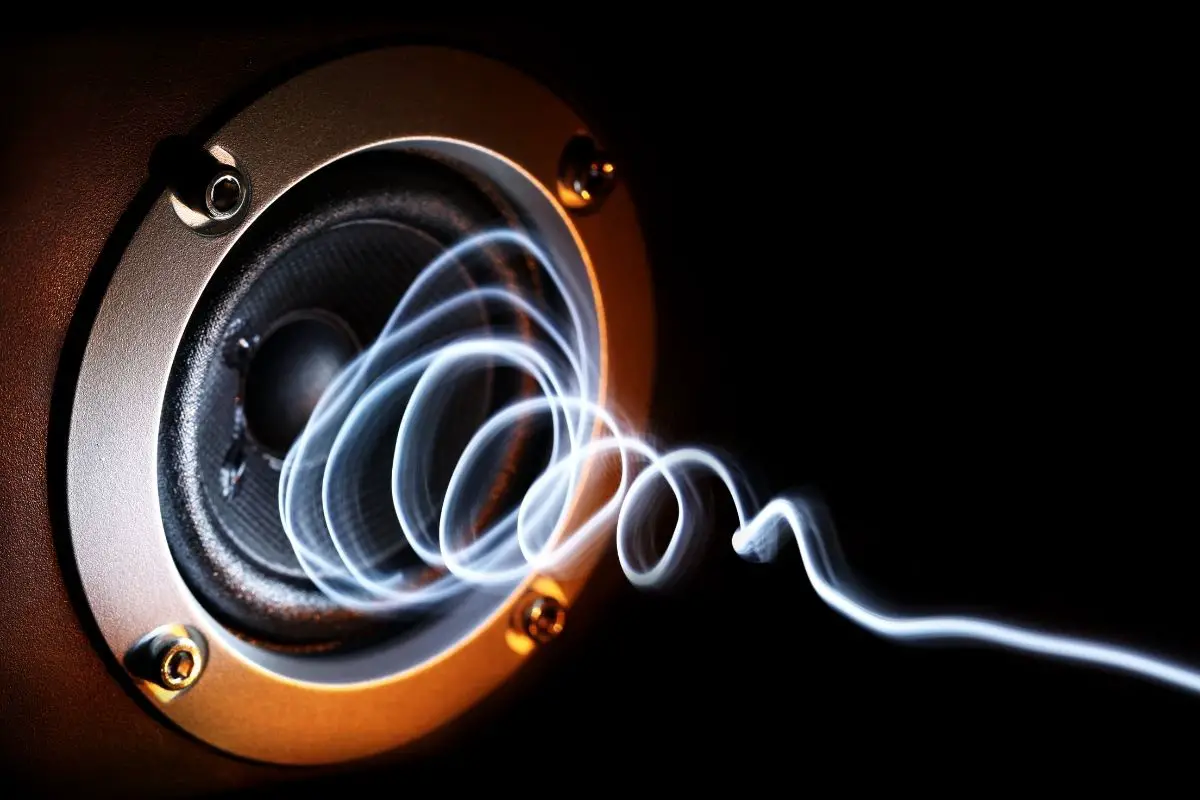
![Which Sound Bar Is The Best For Hearing Impaired? [Complete Guide] Which Sound Bar Is The Best For Hearing Impaired? [Complete Guide]](https://www.cinemaequip.com/wp-content/uploads/2022/07/Best-tv-Soundbar-For-Hearing-Impaired-2-150x150.jpeg)
